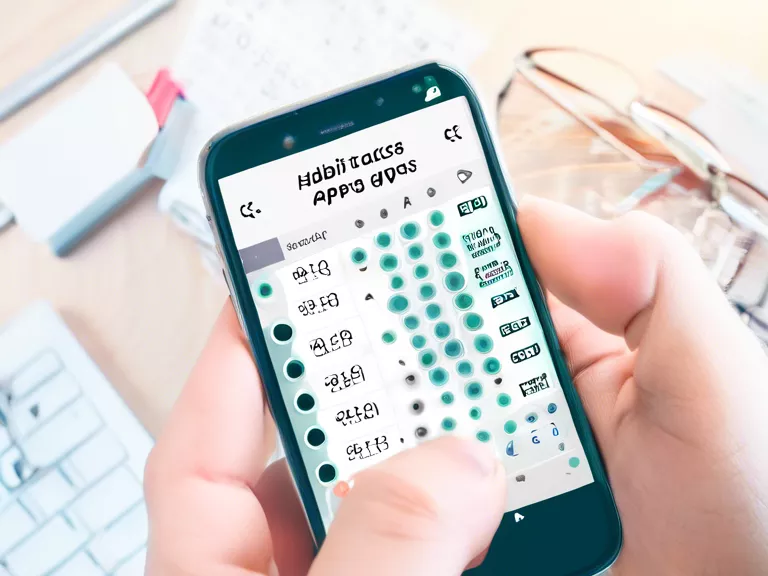Language translation apps have revolutionized the way we communicate abroad. Whether you are traveling for business or leisure, having a translation app on your phone can make all the difference in navigating a foreign language. In this article, we will explore how to use language translation apps for easy communication abroad.
One of the most popular language translation apps is Google Translate. This app offers translations in over 100 languages and allows you to type, speak, or even take a picture of text for translation. To use Google Translate, simply type or speak the phrase you want to translate, select the target language, and the app will generate the translation instantly. You can also save commonly used phrases for easy access offline.
Another useful language translation app is Microsoft Translator. This app not only offers text translations but also has a conversation mode for real-time speech translation. Simply speak into your phone's microphone and the app will translate your words into the desired language. This feature is perfect for having conversations with locals or navigating public transportation.
When using language translation apps, it is important to remember that translations may not always be 100% accurate. It is recommended to double-check translations with a native speaker if possible, especially for important or sensitive conversations.
In addition to Google Translate and Microsoft Translator, there are several other language translation apps available for download, each with its own unique features and capabilities. Some apps offer offline translation support, while others specialize in specific languages or dialects.
Overall, language translation apps are a valuable tool for easy communication abroad. By using these apps, you can break down language barriers and navigate new environments with confidence. So before your next trip, be sure to download a language translation app to make your travels more enjoyable and stress-free.